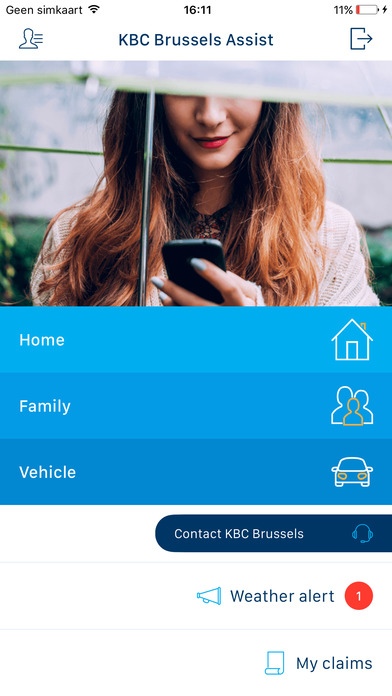KBC Brussels Assist 16.10.0
Free Version
Publisher Description
Get the KBC Brussels Assist app to easily submit insurance claims to KBC Brussels wherever you are, 24/7. Whether you're involved in a car accident, your home has been damaged in a storm or whatever life throws at you, accidents will happen. What do you do then? Who can you contact? KBC Brussels Assist gives you the answers you need. - Get guided step-by-step help gathering full details of the other party, any witnesses, the circumstances of the accident and damage to your vehicle if you're involved in a car accident. Take photos of the necessary European accident statement and easily add a copy of that to your digital claim so you can submit it in full there and then to KBC Brussels. - Call VAB Breakdown Assistance and have details of who and where you are sent to them at the tap of a finger. - See a full list of Carglass outlet contact details or search for and make an appointment with other authorised glass repairers if your windscreen gets damaged. - Inform KBC Brussels of damage to your home in no time by simply entering a brief description of what's happened, adding a few photos of the damage and sending them your claim. - Create a photo album of your valuables and use the photos if you have to claim in the event of theft or loss (KBC Brussels stores these photos securely for you). - Claim under your family insurance with KBC Brussels. - Have key contact details for your KBC Brussels insurance agent, KBC Brussels Assistance or reporting admission to hospital right at your fingertips at all times. - Get notified when severe weather is expected where you live. Download the KBC Brussels Assist app today to make life a whole lot easier when it comes to insurance claims. One-off login to the KBC Brussels Mobile app is required to install KBC Brussels Assist before using it with a PIN of your choosing.
Requires iOS 8.0 or later. Compatible with iPhone, iPad, and iPod touch.
About KBC Brussels Assist
KBC Brussels Assist is a free app for iOS published in the System Maintenance list of apps, part of System Utilities.
The company that develops KBC Brussels Assist is KBC Global Services NV. The latest version released by its developer is 16.10.0.
To install KBC Brussels Assist on your iOS device, just click the green Continue To App button above to start the installation process. The app is listed on our website since 2016-12-12 and was downloaded 1 times. We have already checked if the download link is safe, however for your own protection we recommend that you scan the downloaded app with your antivirus. Your antivirus may detect the KBC Brussels Assist as malware if the download link is broken.
How to install KBC Brussels Assist on your iOS device:
- Click on the Continue To App button on our website. This will redirect you to the App Store.
- Once the KBC Brussels Assist is shown in the iTunes listing of your iOS device, you can start its download and installation. Tap on the GET button to the right of the app to start downloading it.
- If you are not logged-in the iOS appstore app, you'll be prompted for your your Apple ID and/or password.
- After KBC Brussels Assist is downloaded, you'll see an INSTALL button to the right. Tap on it to start the actual installation of the iOS app.
- Once installation is finished you can tap on the OPEN button to start it. Its icon will also be added to your device home screen.